bc-guide
How to setup a second datum instance on Start9.
Follow this guide only if you have already a datum instance running!
- Download the special datum package.
- Login to your start9 server.
- Go to system -> sideload a service:
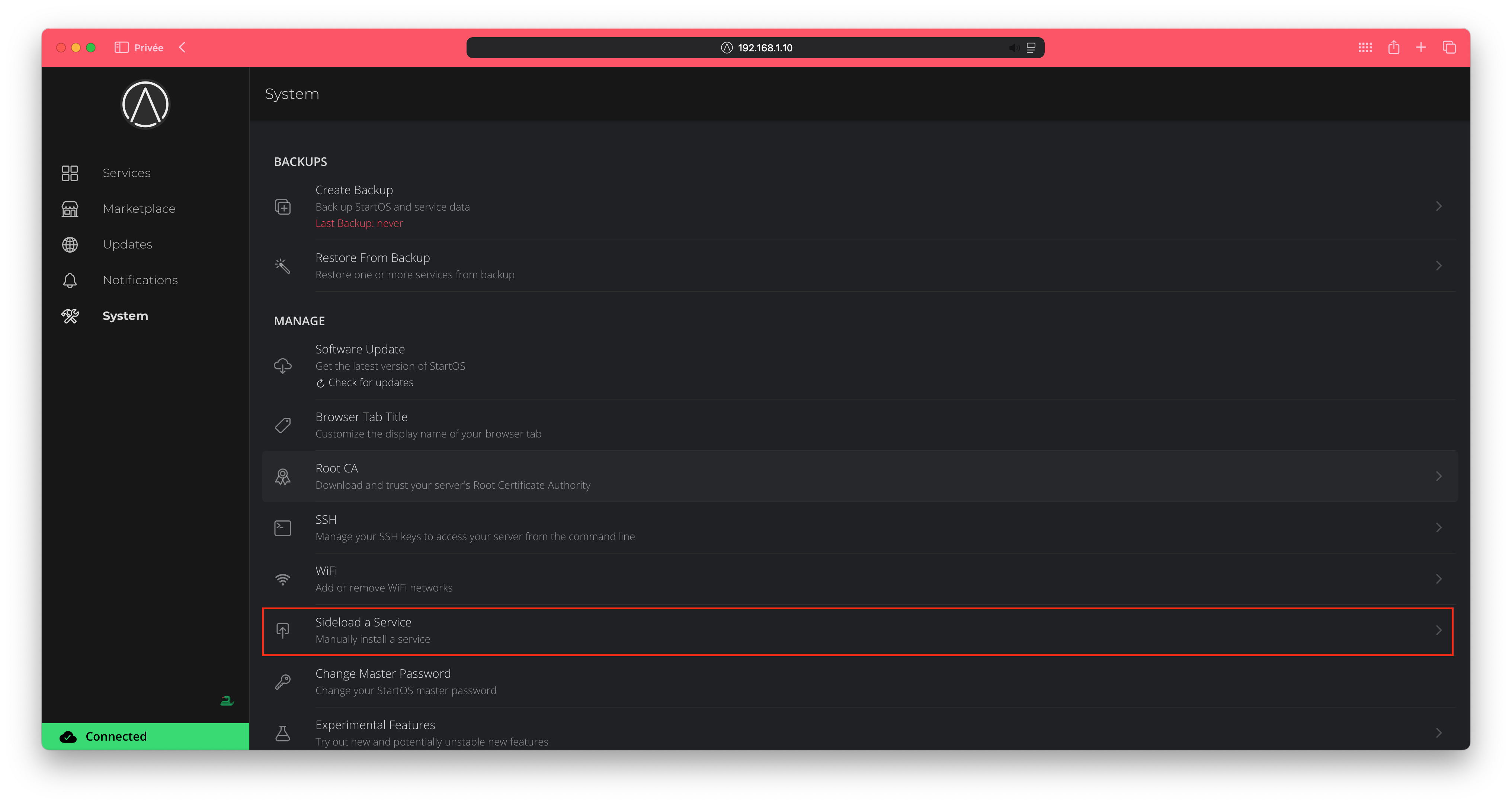
- Upload the package downloaded previously and wait for the install to finish.
- Click on configure and enter your desired configuration and you Bitcoin address:
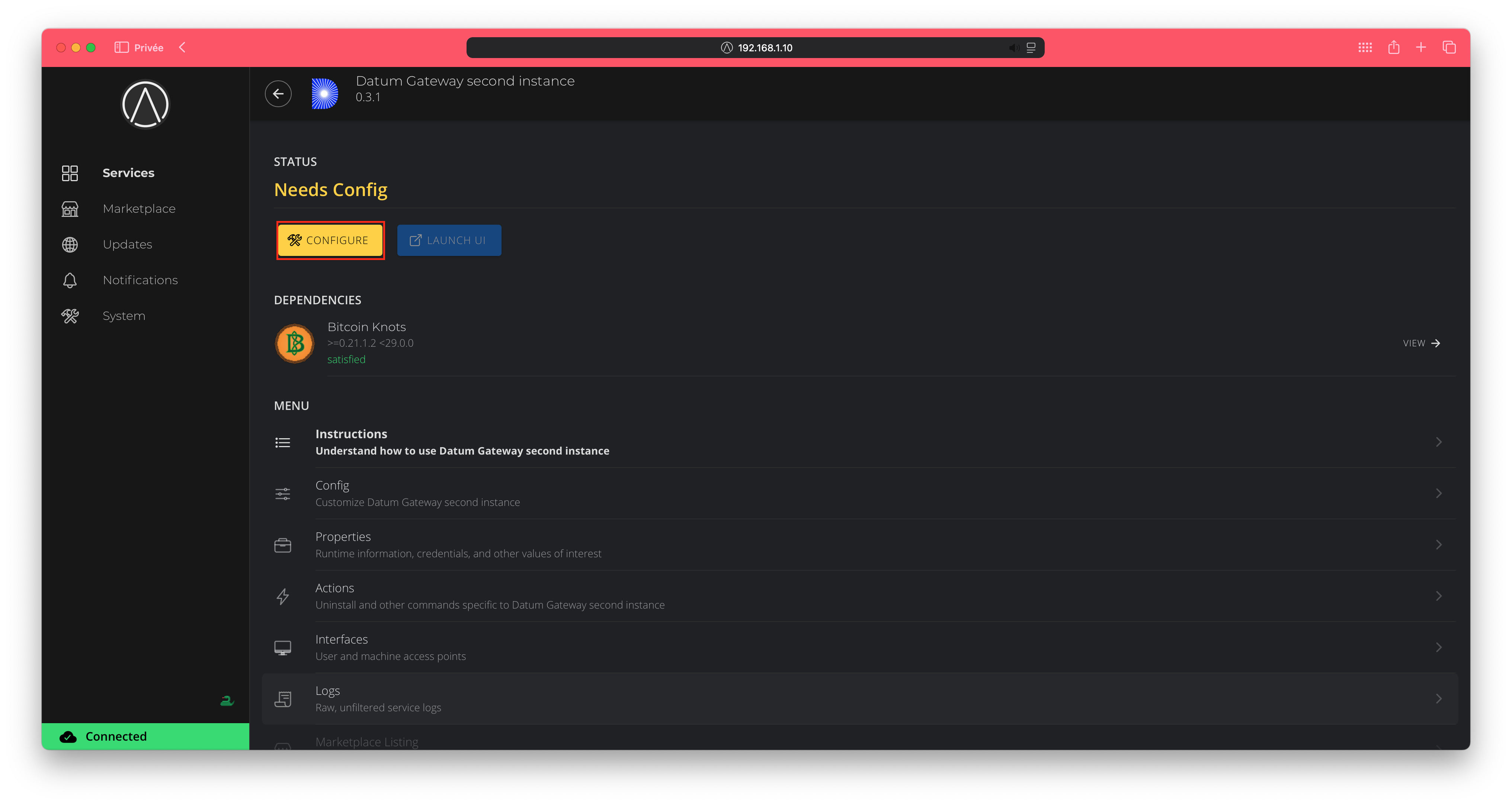
- Click on start to start datum.
- Now go to the settings of your Bitcoin Knots package.
- Under the “advanced” section there is a “block notify” field, replace it’s content by this one:
curl -s -m5 http://datum.embassy:7152/NOTIFY http://datumtwo.embassy:17152/NOTIFY
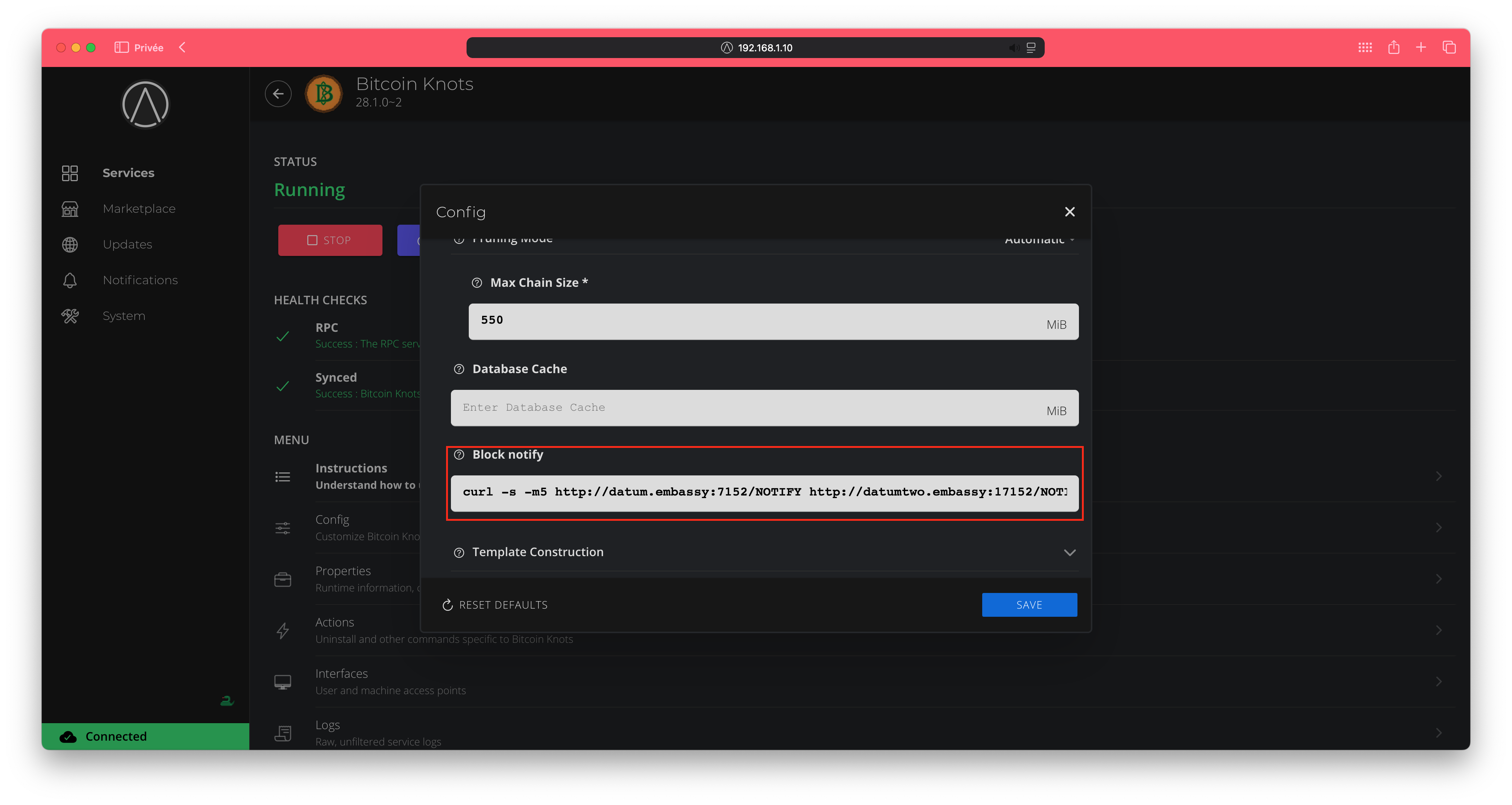
- Save and click on start to start Bitcoin Knots again.
- If your miners do not support mDNS then follow the simple proxy instruction on the instruction tab:
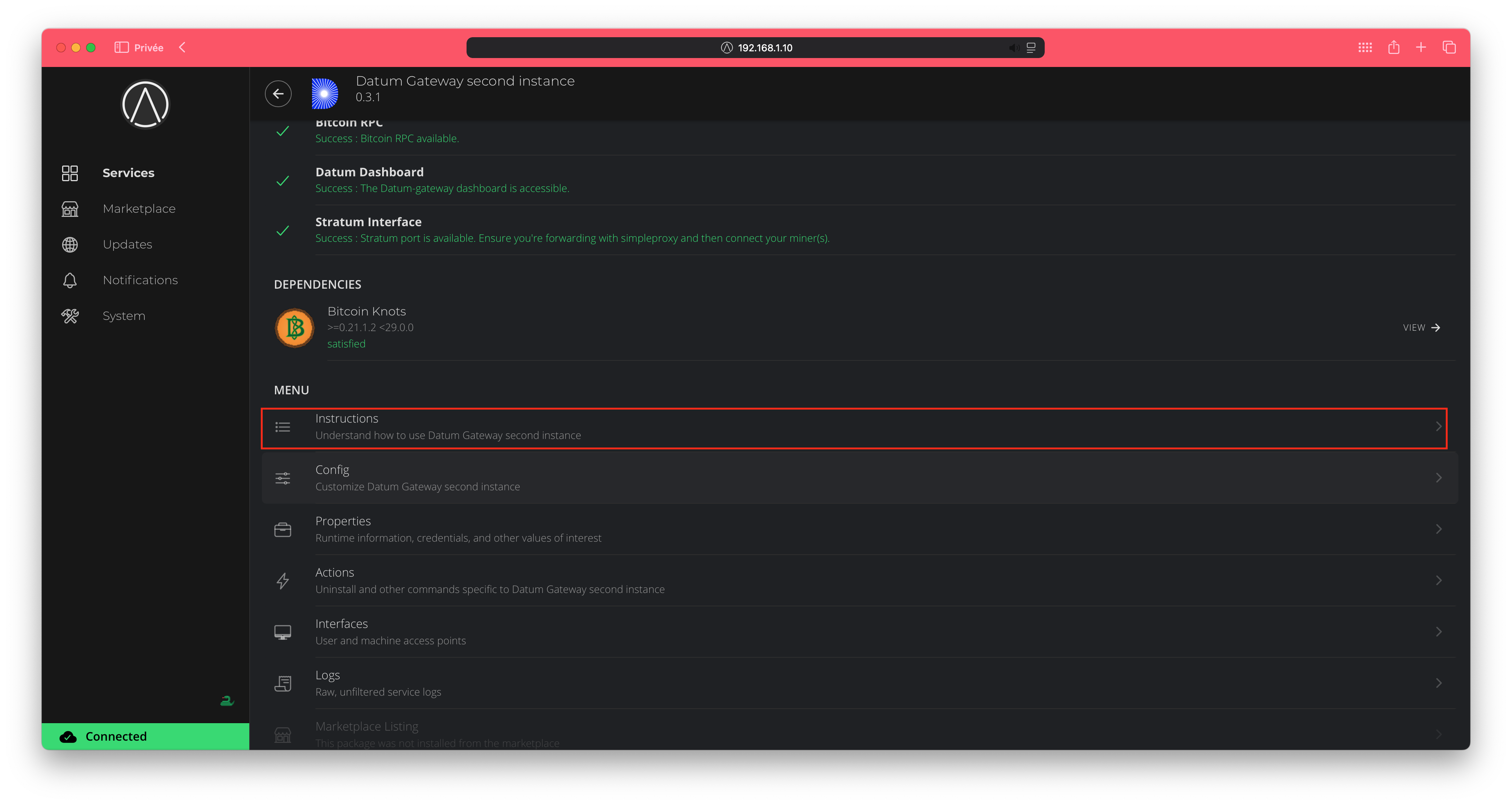
Done! you now have two datum instance.